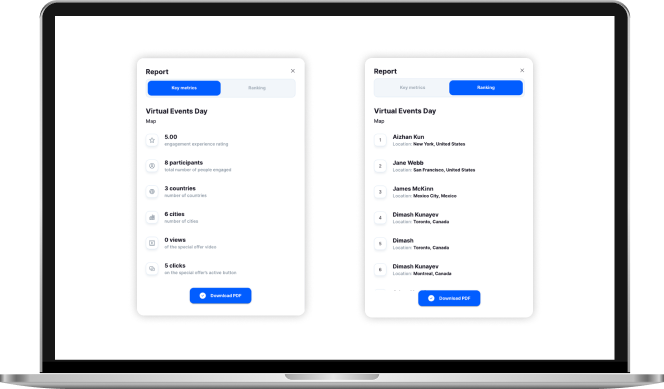Map Best Use Case: Virtual Check-In
-
Description of the use case:
every event is comprised of a certain number of participants coming from certain cities and countries. What if participants could have the opportunity to indicate their location by dropping a pin on an interactive live map and see the overall statistics and the pins of other participants?
-
Our recommendation:
We recommend using Interactive Map engager as a “virtual check-in” activity that can be available for the whole duration of the event and can be displayed in a separate tab of your virtual event platform (or on a separate monitor at your venue). This feature can be sold as a separate sponsorship package.
-
Who is the end-user and why is this use case valuable to them?
This engager is aimed at participants of virtual, hybrid, and in-person events. It is an interactive exercise that will help to get the sense of the event’s audience as well as to get an image of the event’s map that can be shared on social media. The user might also find it valuable to receive a special offer from the sponsor of this activation.
-
Who is the creator and why is this use case valuable to them?
The organizer of the event, the sponsor, or the exhibitor are the potential creators of this activation. The Interactive Map engager could help to boost audience engagement, facilitate a positive vibe on social media, and generate new leads.
-
Time for participants to complete:
1-2 min
Flow Of Participant Experience:
-
1. An interactive map with live statistics and pins of other attendees is placed inside a separate “Map Check-in” tab with a branding option on the top of the screen (up to 3 logos).
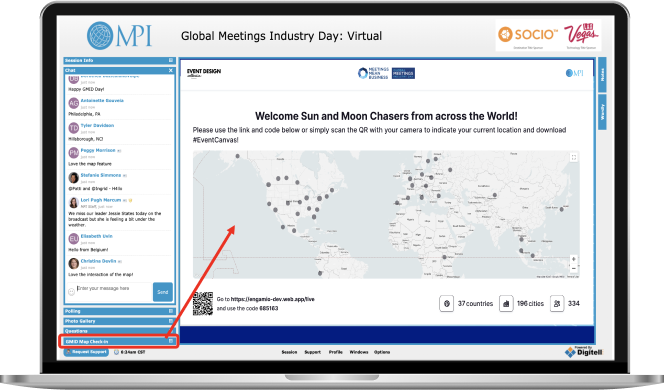 *- the illustration you see here is an example and could be different from the reality. It is
made for the demonstration purpose only.
*- the illustration you see here is an example and could be different from the reality. It is
made for the demonstration purpose only.
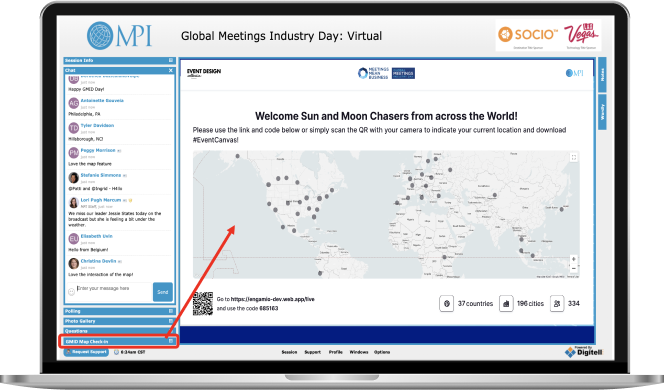
-
2. Participants scan the QR with their mobile devices to drop a pin and complete the “check-in” process.
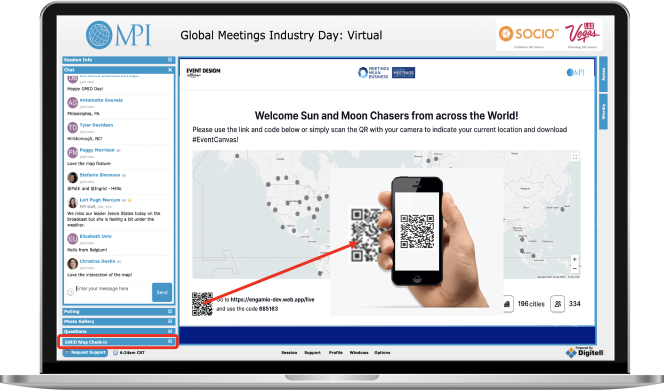
-
3. Once the QR code is scanned, the participants will see a name input screen.
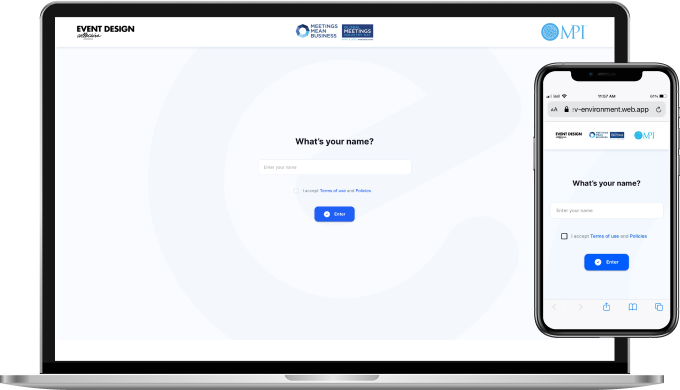
-
4. Then the participants will see a welcoming note from the organizer, sponsor, or a keynote speaker explaining the purpose of the engager and participating in placing their pin on the map.
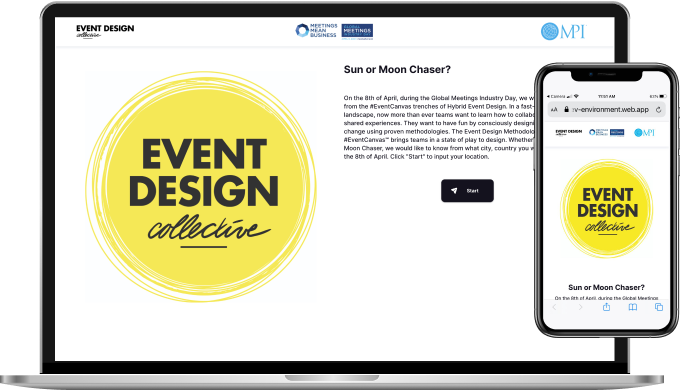
-
5. The participants can drop a pin on a map by inputting the name of their city or by using their current geolocation.
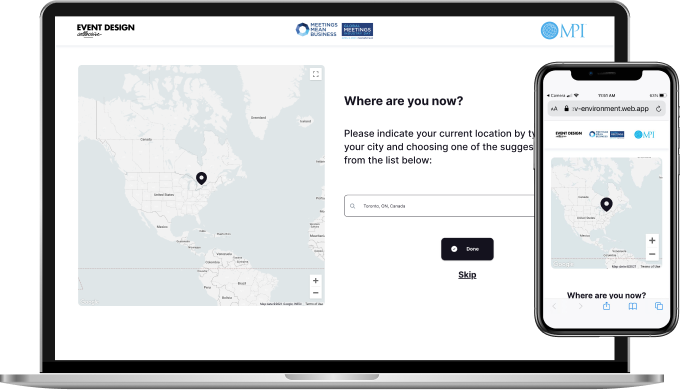
-
6. Moving onto the next screen the participants will see the optional special offer from a sponsor with an active call-to-action button that could lead to any website. For example, the website, video, or landing page of the sponsor.
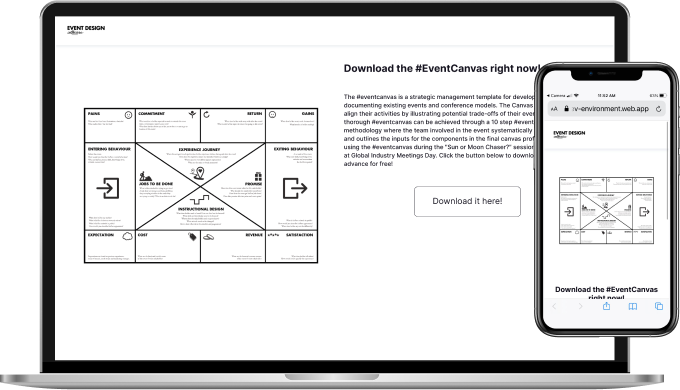
-
7. Once the interaction is over, you can display the “final map” with the cumulative statistics of all check-ins. Then you could use this image to prepare closing statements and promote the results on social media or within other channels of communication.
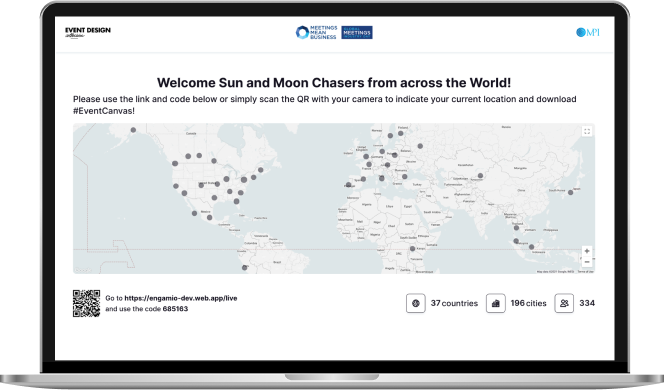
-
8. You can also download the analytics with the full list of participants and key engagement metrics that you can convey to the sponsor.